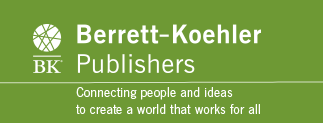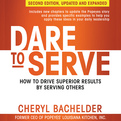BK Blog Post
How to Download Any YouTube Video to Your Hard Drive
 Posted by
Jeevan Sivasubramaniam,
Vice President, Editorial,
Berrett-Koehler Publishers Inc.
Posted by
Jeevan Sivasubramaniam,
Vice President, Editorial,
Berrett-Koehler Publishers Inc.
YouTube hosts millions of videos but several hundreds are also removed daily for violation of copyright and other reasons. Most times when these videos are uploaded, they are done so without permission and so only remain up for a number of days (or even just for a number of hours) before they are removed.
How can you see these brilliant, salacious, sometimes downright controversial videos before they are removed? By downloading them directly to your own computer! Most people do not know that you can easily download any video from YouTube to your own computer. It is as easy as adding "ss" in front of "youtube" in the URL for the video.
For example:
If you want the YouTube video found at: https://www.youtube.com/watch?v=XFGAQrEUaeU
Just enter the letters "ss" into the URL before "youtube" like this: https://www.ssyoutube.com/watch?v=XFGAQrEUaeU
You will automatically be taken to a download page that will give you a number of options for downloading the file (high-res, low-res, etc.). You needn't download any software or anything, just click on the download link.